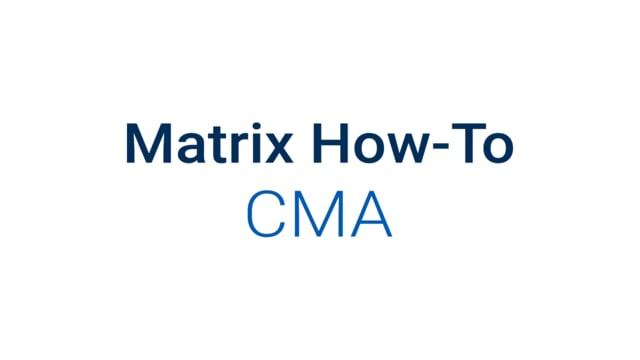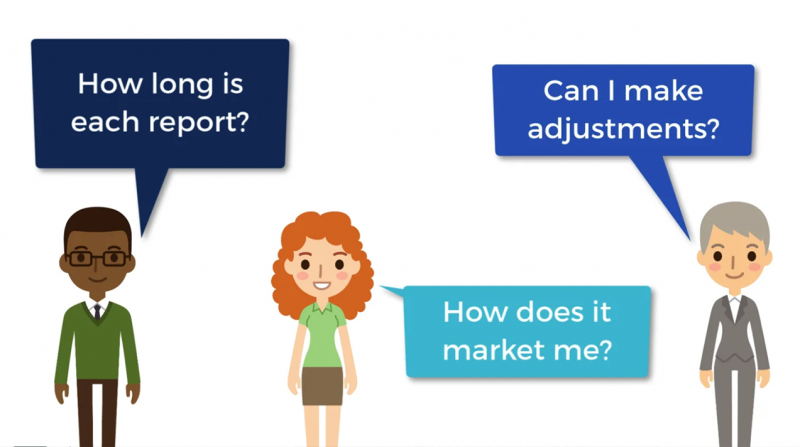With market conditions constantly changing, your clients look to you, their REALTOR®, for expert help in understanding the value of the property they are selling or navigating the buying process in their local market.
A comparative market analysis (CMA) is an excellent way to help provide useful and accurate market information that aids your clients in their decision making. MARIS provides you with access to five different CMA tools—some of which you may be familiar with or use frequently—and others you will have to give a try!
Here’s a look at the tools and key benefits they provide:
Matrix
A convenient tool when you are already in Matrix - it does not require opening another tool to complete a CMA. If you need to get really specific about property details, Matrix allows you to deep dive into property data by customizing your single-line display to easily compare the property characteristics you select for your client. With both a print option and a full presentation-style report, Matrix speaks to creating a quick and simple CMA or a more in-depth CMA allowing adjustment values.
Learn more about Matrix CMA capabilities here.
Realist
With a newly updated, responsive design that works for all devices, Realist provides highly detailed public record and property information and is a great supplement for those areas with tax sales that don’t show in the Matrix listing history.
If the subject property was in Matrix previously, you can easily build your report starting in Matrix and continuing to Realist by using one of the many links to the tax record then clicking on the comparable report.
Homesnap Pro
Create 20 to 100-page reports using the Homesnap Pro mobile app or your computer from the property detail page in just a few short steps. Ideal for generating a full in-depth report quickly using Matrix listings. Walk through the report with your client on your phone or use one of the available share links.
RPR
Generate beautiful reports with Realtor Property Resource (RPR). It gives you two ways to run a CMA:
- a report with adjustments based on similarity to the subject property
- a report with manual adjustments
The reports are 2-80 pages, but pages are added or removed based on your preference. Tax records sales and off MLS properties are included as options.
Look at how to price a property with RPR here.
Basic CMA Best Practices
No matter which CMA tool you use remember these tips when creating reports for your clients:
- Keep it close. Select properties a mile or less from the subject property.
- Keep it current. Choose properties that sold within the last 12 months or less depending on the market.
- Use the number of comps that help you tell your story. In the book Art of the CMA by Greg Robertson, he writes about a Cloud CMA study that showed agents use between 5-12 comps on average in their comparable reports.
If you have any questions on these tools, please reach out by emailing support@marismls.com or by calling 314.984.9111.
Thank you!