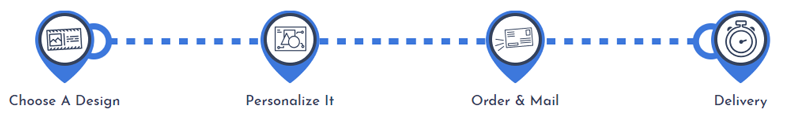Remine brings data to life by illuminating real estate opportunities with intuitive map-based visualizations, push notifications and actionable intelligence.
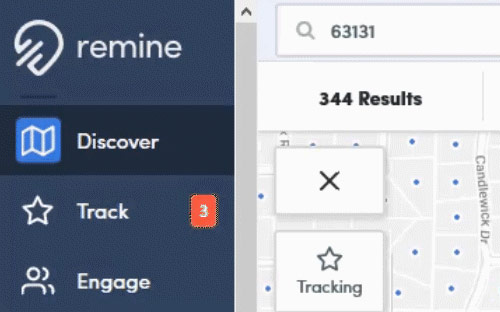
Recently, Remine made a several changes to their platform, including the integration of Rocket Print & Mail. Below are the changes to look for:
- Property cards moved to the sidebar
- Agent's display name and email is used for all customer-facing communications
- Client Engage will show blurred out information so users can clearly know what they will see if they upgrade
If you are using Remine Mobile, you can expect some new features on the latest version of the app as well. Download the latest version in App Store or Google Play to take advantage of these new features:
- Safety: Log your showings and set up automatic alerts that send to emergency contacts
- Edit AVM: Quickly submit property valuations
- One-Click Invite: Instantly sync your SOI and identify qualified leads
- Property History: Conveniently view previous listing data on properties
- Tablet CMA: Easily generate CMA reports from your tablet device

Remine + Rocket Print & Mail
With Remine’s latest integration, sending mailers to your prospects has never been easier. As part of your Remine access, you receive a special discount with no minimum on the number of mailers needed to be sent in a single order. View pricing information or read the FAQ to learn more.
Follow these easy steps to try it for yourself:
- Log In to Remine
- Navigate to the Track Page
- Select the addresses you’d like to send mailers to OR check the box to “Select All” directly above your list of addresses
- Click 'Send Mailers'
You’ll then be redirected to the mailer customization site, where in under 5 minutes you'll be able to create and send your personalized mailers. It's that easy!