Realtor.com®’s Professional Search is a mobile-responsive, robust and intuitive search engine for REALTORS®.
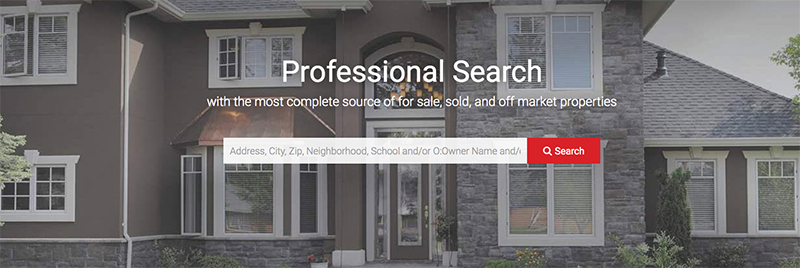
Realtor.com® launched Professional Search to replace their Find application. This new search platform shares the same innovative technology and search experience as its consumer-facing site, realtor.com®. With Professional Search, REALTORS® will have access to advanced search features and comprehensive property data, including community and demographic information, school reports, private data and more. You’ll also have access to over 105 million nationwide property records and 4 million active listings from more than 650 MLSs.
Key Features and Updates
New User Interface
The new user interface is aesthetically similar to the consumer search page. Its clean and modern design makes it easy to navigate and toggle between different search options and views. It includes larger thumbnails on the search results page and a visually-appealing layout. This web-based mobile-responsive platform can be accessed from a laptop, tablet and phones — no app is needed.
Search Options
Professional Search allows for natural language search, making it quick and easy to search for properties. Natural language search is an intuitive method that allows you to input a string of words similar to how you would search on Google. This minimizes the need to memorize shortcodes and commands. An example of an acceptable search input would be: “Three bedroom three bath in st louis mo with in-ground pool and deck.”
Some shortcuts are also available for search. For example, use “O: First and Last Name” to search by owner name. Search examples are conveniently displayed on the main search page.
You can also customize your search with additional search filters, including a keyword search. The keyword search will search through feature fields and public remarks. Save your custom searches to quickly access them in the future!
Suggestions of Popular Searches
On the right of the search results page, you’ll find search suggestions based on popular searches relevant to the subject area. The popularity is driven by actual consumer searches on Realtor.com®. The suggested searches include additional neighborhoods, cities, counties, bedroom types, properties and top listing areas in the area (with a link to their agent profile). This is a great resource to learn about the subject area or when trying to help clients relocate.
Map Overlays
Explore the neighborhood using the new map overlays on the Google-powered map.
- School: Find schools based on specific criteria and get school reports
- Crime: Get crime ratings based on a low to high scale
- Lifestyle: Find grocery stores, coffee shops, restaurants and more with data powered by Yelp
- Transit: View traffic, public transit and bike lanes on the map
Commuter Time Calculator
A commute time calculator is available in the property details page. Quickly calculate commute time from the subject property to any address and toggle between different commute methods (car, walking, bike and public transit).
Sign up for our Realtor.com®-led webinar to get a walkthrough of Professional Search and learn about more features! You can access Professional Search via the Products page.



