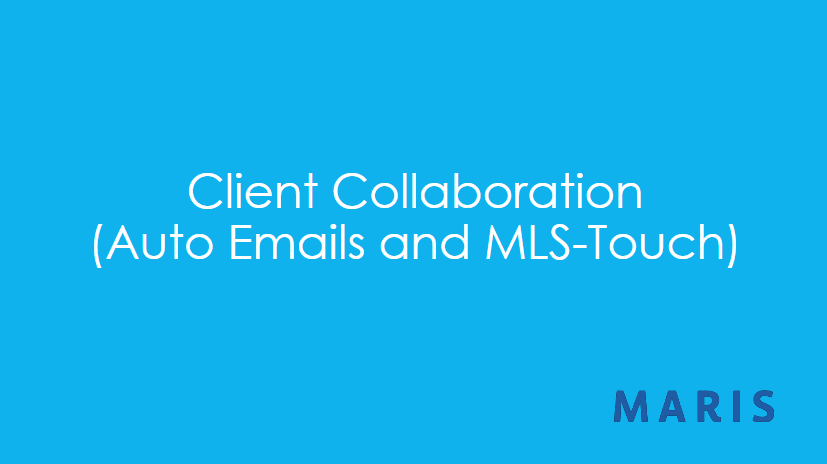Updating Your MARIS Profiles
This video will walk you through how to update your MARIS profiles.
PDF Instuctions:
How to update your MARIS profiles
For Brokers: Updating your agents' listing capabilities
If you still have questions go ahead and ask away – we're here to make sure you leave with all the answers you need.
|
|
|
Searching in MatrixIn this module you will learn how to search for properties using the matrix system. Recognize that different types of searches are done for different property types (Residential, Multifamily, Cross property, etc.) Add additional fields. Do marketing and agent remarks searches. Do a map search or a search originating from a specific address. Do a search given an MLS number. Do a search given a full address. Do a search given a partial address.
| Client CollaborationBy the end of day three the agent will know how to create an auto email and connect with the client via MLS-Client. They will learn how to: Set up an Auto email. Customize the automatic message sent. Edit an auto email search. Send an auto email to two clients in one auto email. Sign in to MLS touch. Setting up MLS-client (through brand and share). Customize their OneHome banners and MLS-Client displays.
| StatisticsBy the end of day four the agent will know how to find statistics-based data for search areas. They will learn to: Look up statistics based on their county, state, school district, etc. Find quick printable reports that they can share with their clients based on stats for a specific region. Look up stats in matrix.
|