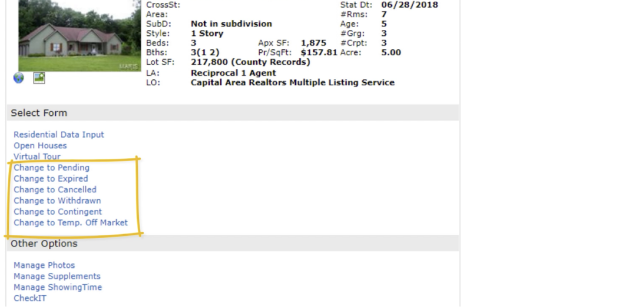Where do I add an open house?
To add an open house, log in to Matrix and click the input tab. Select the MLS number from the drop-down or enter it in the text box and click edit. Then select Open Houses, enter your information and hit Submit Listing.
That's it — your open house is added!
For additional guidance call us at 314.984.9111 option 1. We are always happy to help.
Related Support
Related Videos
Videos
Getting Started in Matrix
Entering & Editing a Listing
Learn the different ways to enter a listing, hear a...
MARIS Originals