Where is the Matrix X Home Button?
With the upgrade of the user interface, perhaps one of the first things to notice is the navigation bar. The nav has received a much-needed modernization and now sports a cleaner, crisper look. You'll no longer see the home button as your first tab, but no need to worry - Home is always a click away with the Matrix™️ logo in the top left corner. You can also access your home button by hovering over the "My Matrix" tab and selecting "home". The image below depicts the 2 locations in which you'll now be able to access the Matrix home screen.
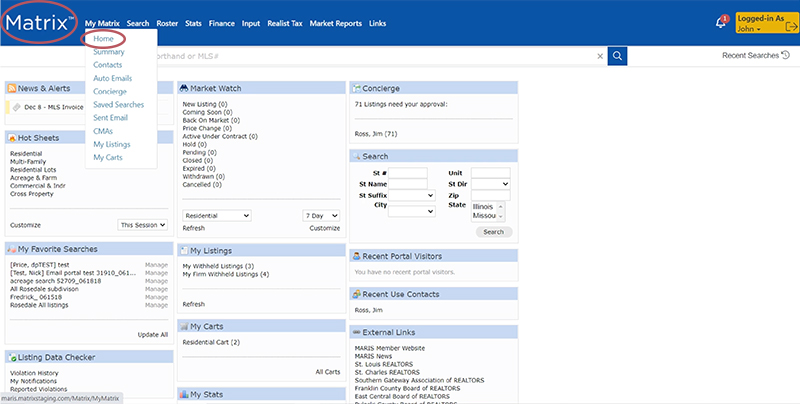
Related News
Related Products


