How do I unsubscribe from Homesnap promotional emails?
Members can opt out of Homesnap promotional emails by updating their notification settings in the Homesnap app. These emails come directly from Homesnap, so opting out using the steps below will not prevent you from receiving communications from MARIS.
Step 1: Click on the ME icon at the bottom of the app. From there, click on the gear icon in the top left corner to access your settings. | 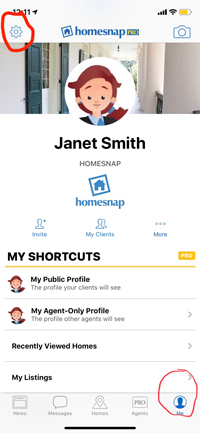 | |
Step 2: Click on Notifications to access your notification options. | 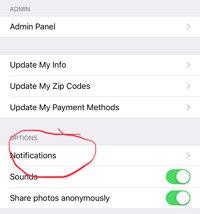 | |
Step 3: Navigate to Homesnap Pro Ads settings and deselect Email and Push notifications. The toggle buttons should switch from green to gray. | 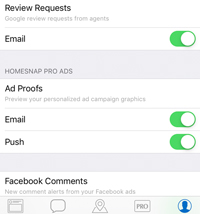 | |
For additional guidance call us at 314.984.9111, option 1. We are always happy to help!
Related News




