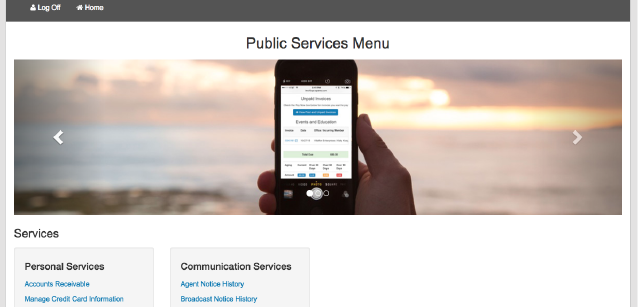How can I check to see if I paid my bill?
- Log in with your MLS ID and password.
- Click on the blue "$" on the left-hand side of the page. From there, you will be taken to the payment portal.
- You will be able to see underneath the "invoice status" column if your invoice has been paid.
Call us at 314.984.9111 option 2 for additional guidance. We are always happy to help.
Related Support