Where are Concierge Alerts and Approvals in Matrix X?
Your concierge alerts can be found in the upper right hand corner of your Matrix screen by clicking on the bell icon. In the image below, you can see what one of those alerts will look like. If I have any new alerts, the bell icon will show this by indicating the number of unread alerts in red bubble as shown in the image below. Once you click on the icon, your list of alerts will appear. In order to access your concierge approvals page, click directly on the name of the alert in the menu. The text will be hyperlinked, as you can see circled in red below.
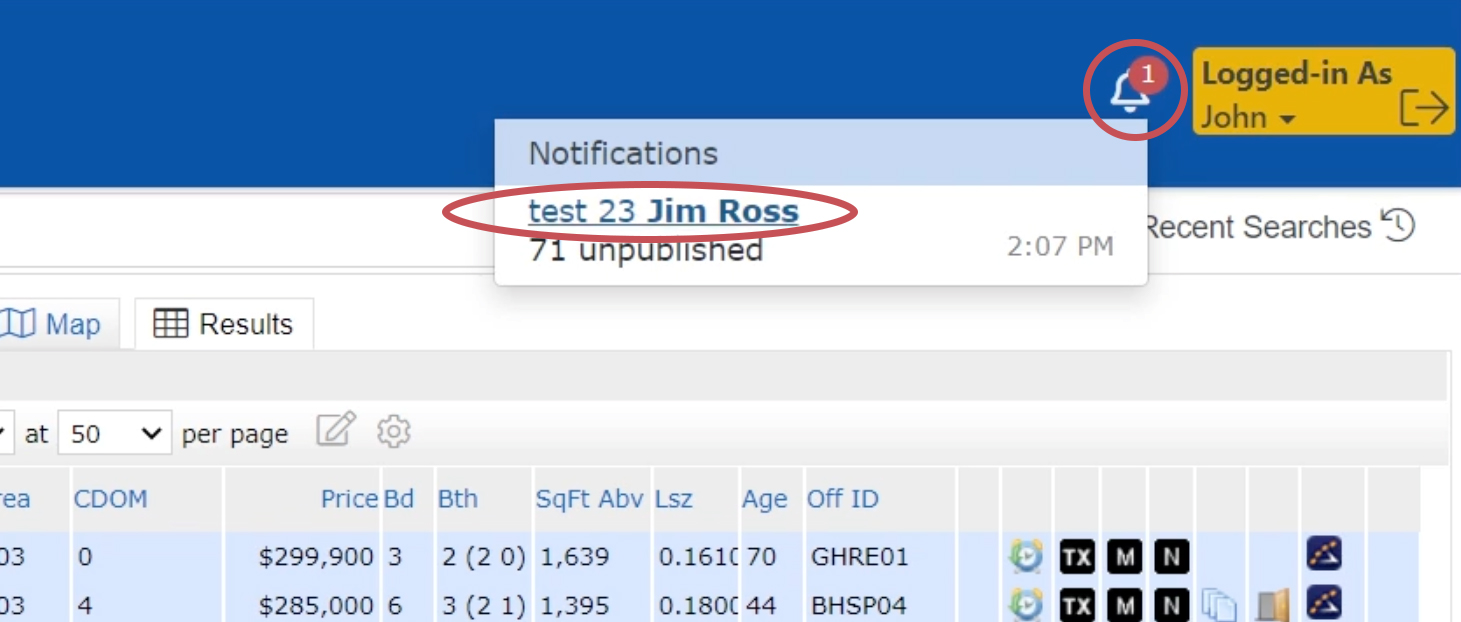
Once I've selected the alert notification I'd like to access, I'm taken directly to the concierge approvals page. Just as in the old version of Matrix, all you'll need to do from here is select the listings you'd like to send to your client, approve them, and they'll be sent.
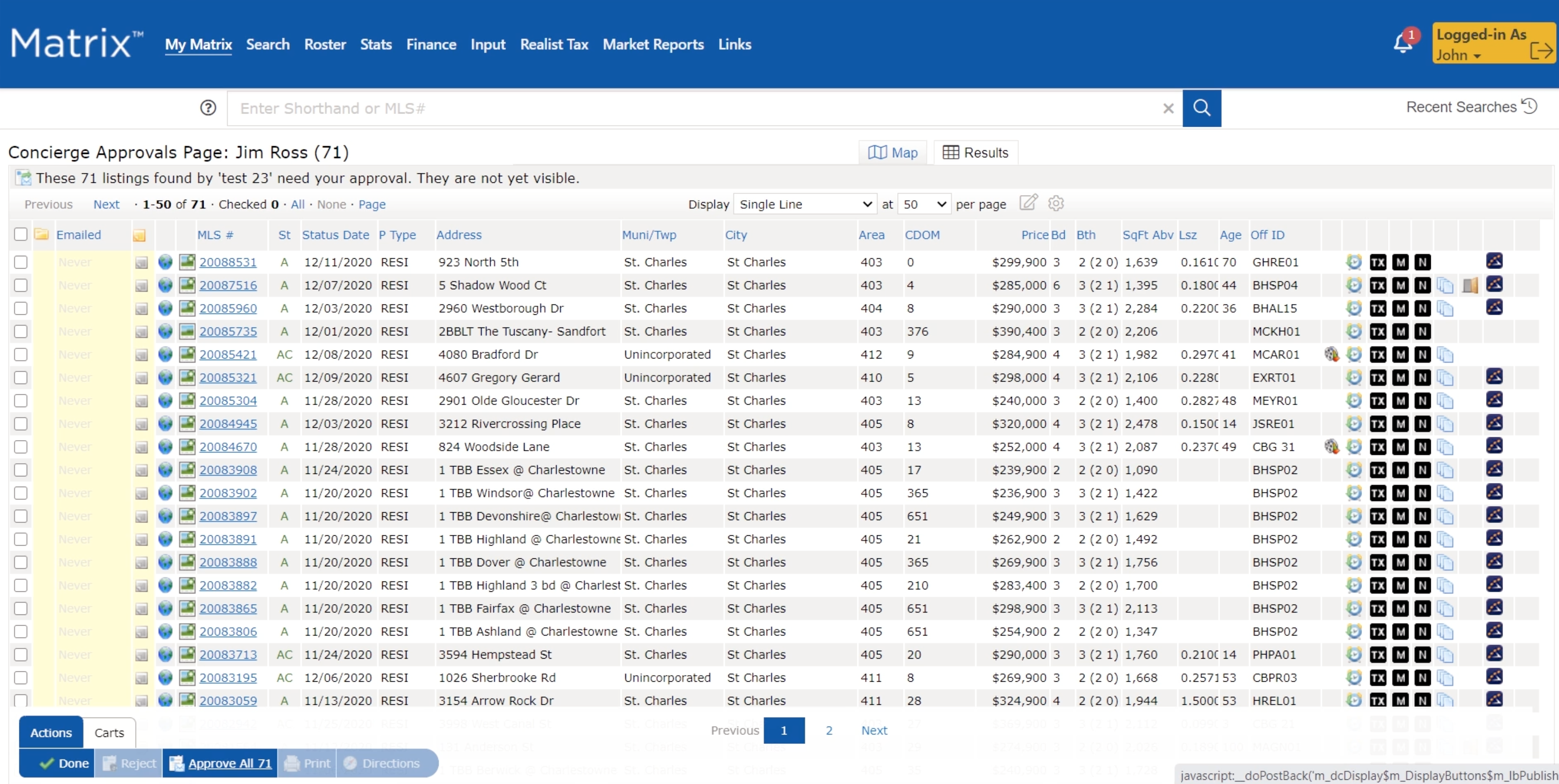
Related News
Related Products


