Automatic Payments. Top Questions & Answers
Q: I'm on automatic payments, when will my credit card be charged?
A: Credit cards are charged seven days prior to the due date. Invoices are due the first business day of January, April, July, and October.
Q: If I'm on automatic payments why do I still receive an invoice?
A: Invoices are sent to members for their records.
Q: How can I sign up for automatic payments?
A:
- Click the dollar sign icon on the left side of the page
![]()
- Log in to your Billing portal using your MATRIX username and password
- Click personal services in the upper left-hand corner
- From the drop-down select Manage credit card information
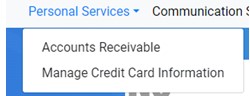
- Click Add credit card
- Enter all required information
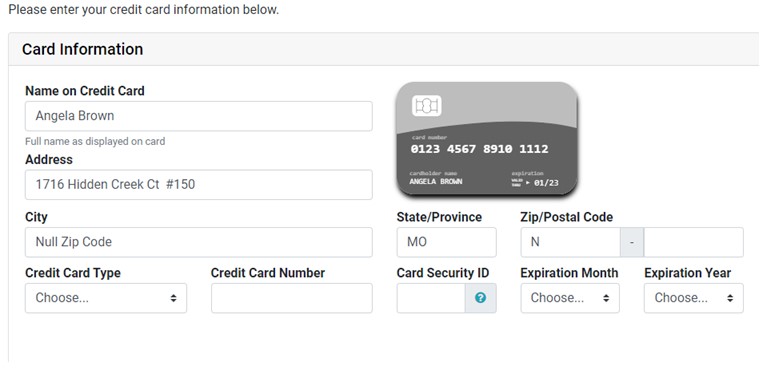
- To set up autopay you will need to fill out the "Autopayment choices" section
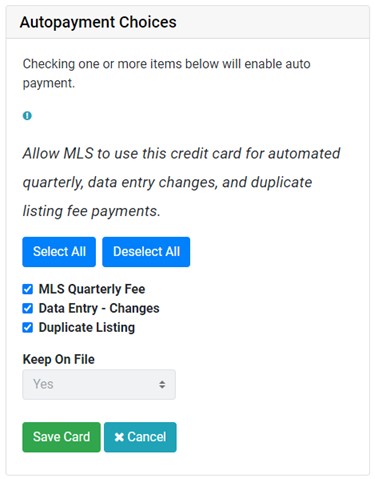
MLS Quarterly Fee: Charged 4 times a year. If no late fees are acquired it's $120 a quarter
Data Entry - Changes: charged when MARIS must make a change to a listing that was made more than 90 days ago. This is a $25 fee and is charged on the 1st and the 15th of each month.
Duplicate Listing: charged $50 when a duplicate listing is made. It is charged on the 1st and the 15th of each month.
- Click save card
Note: If you are setting up autopay for the current quarter and have already received an invoice, you will still need to make a payment. If MLS Quarterly Fee was selected, then the next quarter's autopay will be initiated
Q: Will I be informed if my automatic payment does not process?
A: Yes, should your credit card payment not process, you will receive a notification the same day.
For additional guidance call us at 314.984.9111 option 2. We are always happy to help.
Related Support
