Tomorrow, ShowingTime will release its latest product feature, Waitlist. This new feature will offer agents the ability to keep close track of showing availability for popular listings on which availability may be scarce. One important thing to note is that while joining the waitlist will offer you an opportunity to be notified of cancellations or new showing times made available on a specific listing, everyone on the waitlist will receive the same SMS notification regardless of when they joined the waitlist. This means that the ability to fill that new vacancy will operate on a first come, first serve basis. Read ShowingTime's latest blog breaking down the functionality of the new product feature below:
ShowingTime’s New Waitlist Option Can Help You Access Popular Listings

It’s a common occurrence in today’s low inventory, high demand market: a listing goes on the market, followed immediately by a flurry of showing activity. In fact, during the first five days a listing is active, if you don’t act quickly you might not get in.
You can find countless stories of listings with 30, 40, and even 50 showings in the first week, with multiple offers submitted. Then, as is often seen in consumer real estate apps, buyers might see a note that says ‘no more showings, best and final offers by 5pm Sunday’.
What’s an agent to do? Thankfully, the new Waitlist feature* from ShowingTime can help.
The Waitlist option enables agents to be notified immediately when an appointment time becomes available. You can let your buyers know that if another buyer’s agent cancels their appointment, there still might be an opportunity to take them to see the listing. See below for a high-level overview of this new feature; for a more detailed explanation of how to take advantage of the Waitlist option, click HERE.
How it Works
When scheduling a showing, if you are having trouble finding an available time, you can choose to join the waitlist. Simply tap or click the Join Waitlist button to learn how the process works, review and update your mobile number if needed, and then select Agree and Join Waitlist.
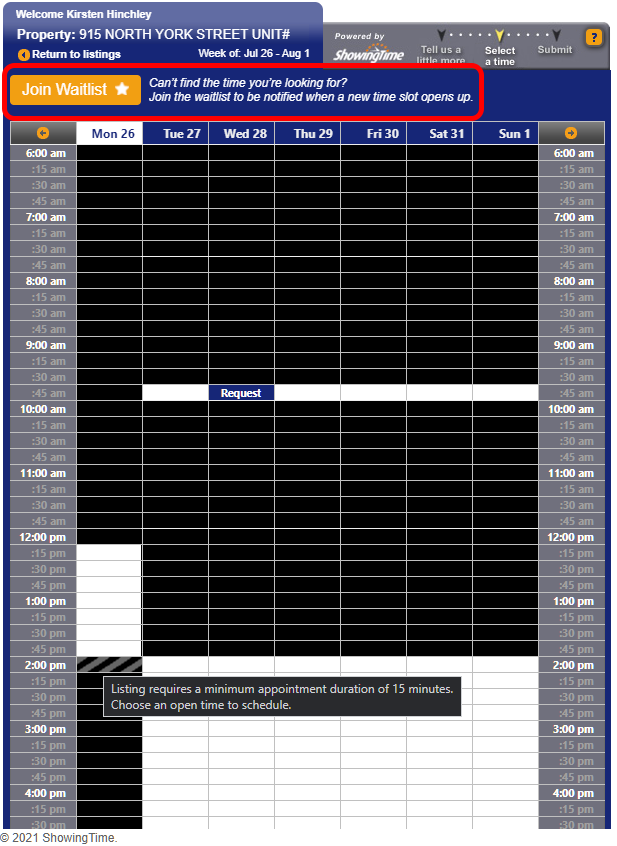
The new Join Waitlist button gives buyers a new way to remain competitive in a busy market.
Notifications are sent simultaneously to all agents who have joined that listing’s waitlist, so it’s important to respond quickly as open slots are filled on a first come, first served basis. If you’ve joined several waitlists, not to worry: the notification will show you the specific listing, the date and time that is now available and a link to book an appointment.
If the time slot has already been claimed by another agent – remember, it’s whoever acts the quickest – you can still select a different time if you see one that’s available. Also, if your buyer is no longer interested in a particular property, you can tap Leave Waitlist.
In a seller’s market, it’s always going to be challenging to find and show that perfect home when you’re competing with so many other buyers. Joining waitlists gives you an opportunity you didn’t have before.
*Available in all ShowingTime markets



