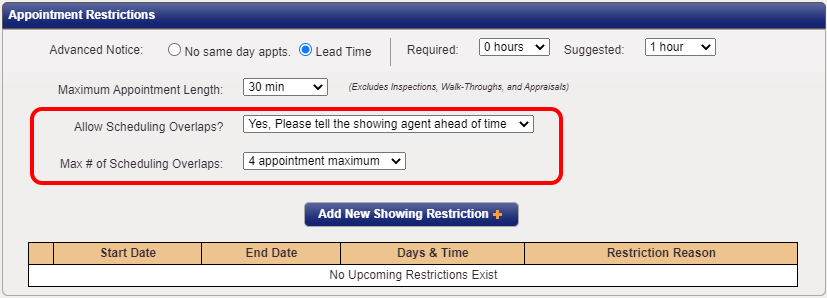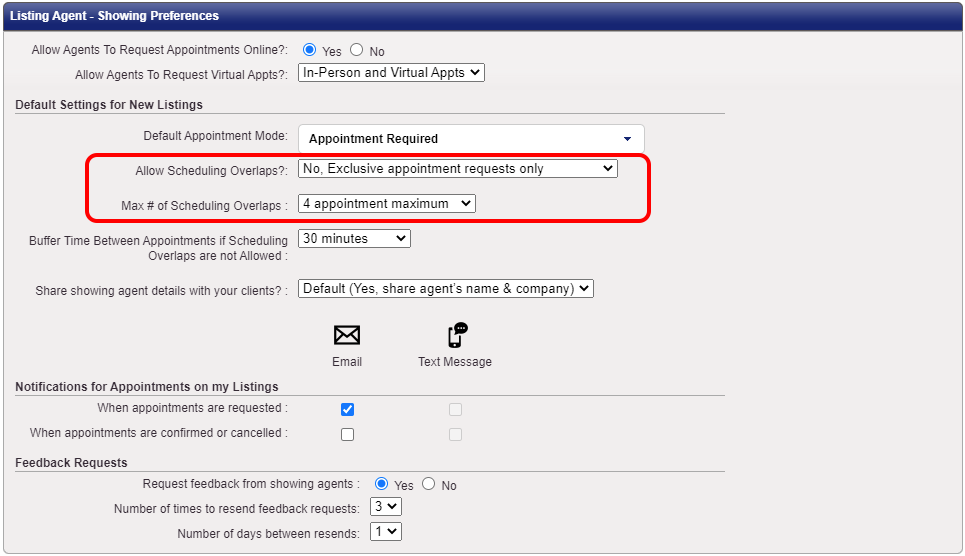In the May 24th issue of their newsletter, ShowingTime announced a significant update to the showings settings, which would allow agents and offices to set a maximum number of overlapping showings. Text from the article explaining how to utilize this new feature is provided below:
"Do you allow overlapping appointments on your listings? If so, our new setting will allow you to control how many overlapping appointments can occur on the same listing during the same time slot to help you better manage the number of people at a property during a given time.
Agents and offices can set a maximum number of overlapping appointments in their profiles as a default for all new listings. Options include 2-10 appointment maximum as well as no overlap limit. This number can also be adjusted at a per-listing level, which will override the default setting as long as the listing is set to allow overlapping appointments. Once the maximum number of overlapping appointments has been scheduled for a time slot, that time will show as blocked/unavailable on the scheduling calendar. However, the listing agent still has the option of scheduling on behalf of another agent in that time slot.
Also, if enabled by the listing agent, buyers' agents will see a pop-up letting them know that other showings are scheduled at the same time they are requesting and can either choose a different time or continue scheduling. This gives buyers' agents a heads up so they know what to expect at the showing and can inform their clients."
Agents and offices can set a maximum number of overlapping appointments in their profiles as a default for all new listings. Options include 2-10 appointment maximum as well as no overlap limit. This number can also be adjusted at a per-listing level, which will override the default setting as long as the listing is set to allow overlapping appointments. Once the maximum number of overlapping appointments has been scheduled for a time slot, that time will show as blocked/unavailable on the scheduling calendar. However, the listing agent still has the option of scheduling on behalf of another agent in that time slot.
Also, if enabled by the listing agent, buyers' agents will see a pop-up letting them know that other showings are scheduled at the same time they are requesting and can either choose a different time or continue scheduling. This gives buyers' agents a heads up so they know what to expect at the showing and can inform their clients."
The images below highlight the new settings available for setting a maximum number of scheduling overlaps: