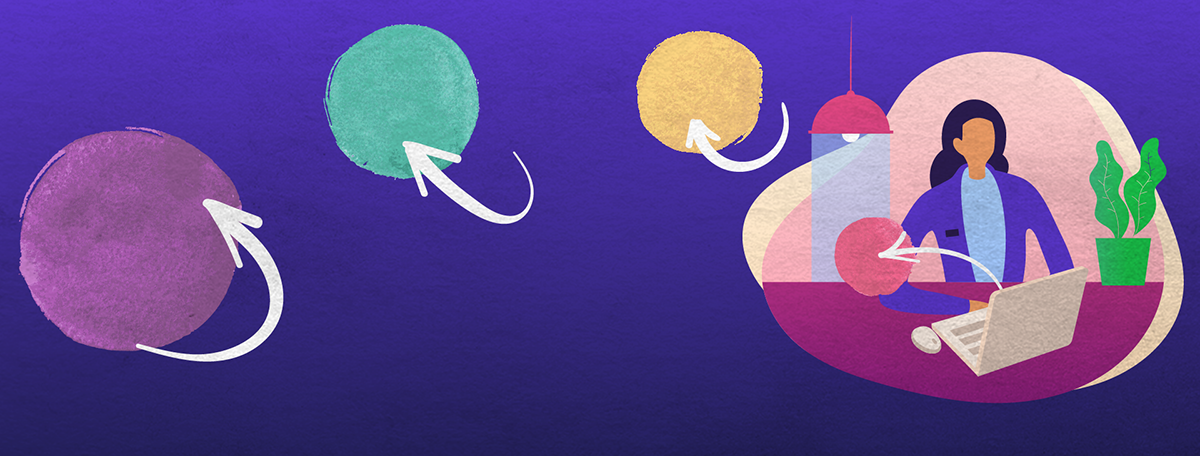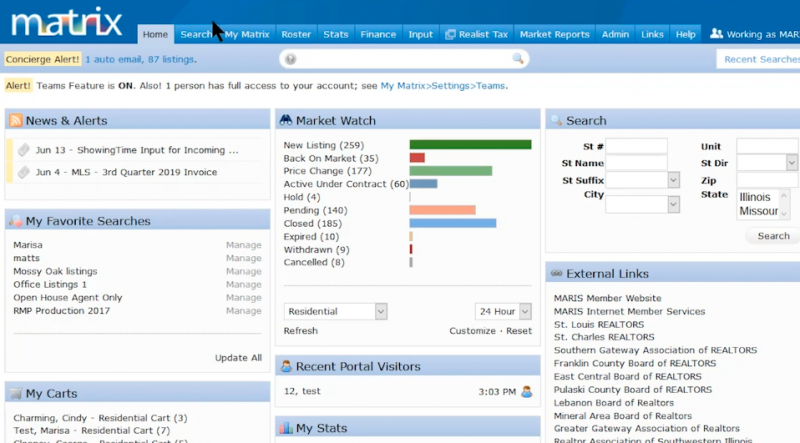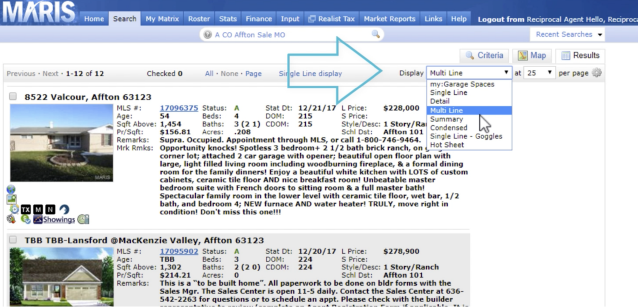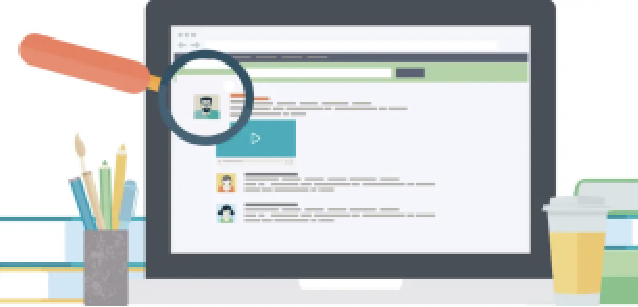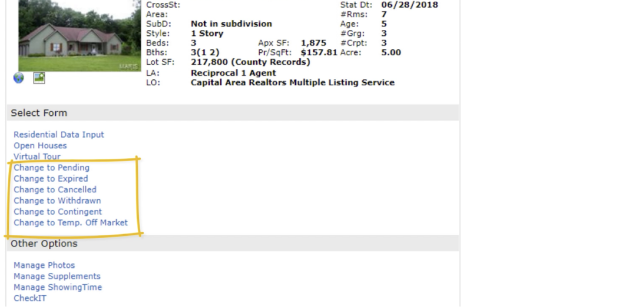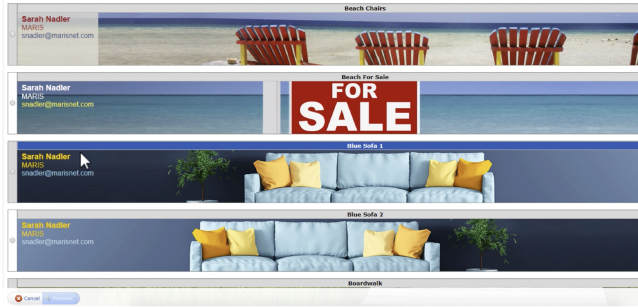Matrix 360 brings together two popular solutions in one platform: Realist property information to integrate with Matrix.
On Tuesday, July 16, Matrix 360—the latest system update from Corelogic—will be live! Members will be able to access listing and Realist property data all from within the Matrix platform. This data integration will limit the need for members to access multiple systems to get the information they want. By integrating the two solutions, Matrix 360 will help members work more efficiently, increase usability and also save them time.
Don't worry—this doesn't mean that Realist will go away immediately or that the existing Matrix features will change drastically, the vendor is simply adding more functionality and data within Matrix.
The upgrade will happen seamlessly in the background and is expected to be available on July 16. Members should experience no disruption of service.
Want to learn how to leverage the new features? Register for one of our webinars on July 16 or July 23 for a walkthrough of Matrix 360.
Here's a highlight of some of the key features:
Tax search will be available within Matrix. It uses the same fields as Realist but is formatted in a Matrix-style search form. You can search by ownership, location, transaction activity, characteristics and listing activity.
The complete property display gives you a full 360-degree view on property information. Aside from the listing information, you’ll have access to additional data from within the property display. Here’s a quick walkthrough of each section:
- Listing: This is the same listing data that is currently available. Please note that the Realist Tax ID link at the bottom will still be active in Matrix 360. It will launch the report in a new page instead of launching Realist.
- Tax: This tax/assessment report is the same as the Realist report that is currently available but is now conveniently located within the property display.
- Photos: All listing photos are displayed in a grid layout, which allows you to view all photos at a glance.
- History: This includes all listing activities, as well as sales, mortgage and foreclosure history (if available).
- Parcel Map: The interactive maps allow you to switch between map and satellite view. It also displays brief tax and listing information on the parcel, if data is available. You can also enable comprehensive map overlays such as flood zones, schools, points of interest and more. “Walk the block” to see the whole neighborhood!
- Flood Map: This contains FEMA Flood Zone information and a map of the property area showing the flood overlay, if available in Realist.
- Foreclosure: View the foreclosure summary and mortgage information, if available. If this data is not available, this tab will be grayed out.
Soon members will be able to access complete property data quickly and conveniently all from within Matrix!
Watch the 5-minute video below for a quick demo of Matrix 360 or sign up for one of our webinars to learn more.